Perspective Drawing by Computer
You have read about perspective drawing by hand now try perspective drawing by computer using specific interior design computer software.
Below are some screen shots of what can be done with interior design software. This particular system is called Punch and it’s a very comprehensive as well as being straightforward to use. The software comes complete with video tutorials so it’s very easy to learn. You simply generate the desired plan of the room or rooms that you wish to design and this is easily done with the wall tool.
You just click hold and move your mouse so the curser moves on the screen and hey presto a wall is drawn. It even shows you as you move the mouse how long the wall is. There are numerous wizards incorporated into the software. One in particular actually gets you to design the rooms and the layout of the house with preset rooms that you simply drag into place. Double clicking on a line allows you to resize the room as you desire and then again it is a very simple drag and drop menu for the windows, doors and finishes. I used this after playing with the wall tool and wondered why I had bothered when the wizard make it so simple.

A bedroom perspective done using Punch software.

An ensuite perspective done using Punch software.
It couldn’t be easier. Then you just keep clicking in the walls until the room or house is finished. Windows and doors are very simple too as they are drag and drop items. There is an extensive drop down menu that covers walls, doors and any number of items from plumbing to electrical that are simple drag and drop objects. There are customizable menus for the doors, windows and walls if the standard sizes don’t suit you and even a custom workshop (a wizard aswell) if you want to build your own windows and doors to match the existing. Interestingly this is the only software that I have seen that uses actual paint colors from manufacturers and fabrics and artwork. Quite amazing and I believe unique.
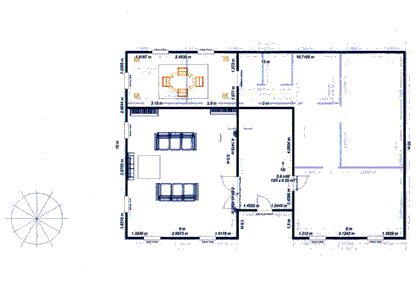
Plan of house made very quickly
The house depicted above I drew on the computer in a couple of hours without using any video instructions and playing with various finishes and objects from the menus.
I found it extremely simple and you can see from the screen shots that adding a bit of landscaping is as easy as clicking on a tree and dragging it to the position desired on the plan. You do this in plan view but at the same time there is a window that also shows the perspective as it is built.
Below is the first floor plan that I used. In it you can see the dining room that I have shown below and the exterior view of the house. This all took just a couple of hours. Not only is this system productive but highly entertaining for a designer. I have been able to try out a number of arrangements and ideas. I then found I was hooked and had built another layout of a home in about five minutes using the wizard. Note how the plan comes out fully dimensioned with the added advantage of being fully to scale when you print it. Talk about a time saver.
Below is the first exterior shot (you can see some of the detail inside through the windows.)
The second shot I’ve added a couple of trees. This literally took only 10 seconds.
Then there is a plan that I built in less than ten minutes.

First shot

Second shot
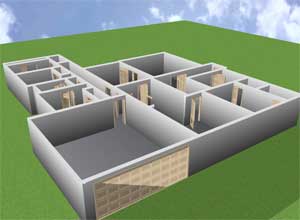
Plan

This is the first shot of the dining room before I added any of the actual branded colors and drapery

A plaster ceiling, some drapery and a timber floor have now been added

A light shade

Deciding the light shade wasn’t appropriate and adding a table and chairs
So now I am convinced, I have been brought in from the dark ages and I am using this software not only for my work but also for fun.
You must be feeling that even you could do this by now, and your are right, so go and have a look for yourself.
Have fun designing and showing off to your friends how clever you are. I certainly have.
By Chris Brown
Create the home of your dreams, add an addition, renovate interior, build a deck, or create beautiful landscape all with Punch! Software
Highly recommended by Chris Brown Co-founder of Interiordezine.com
Below this are some of the amazing realistic results you can get using this product.

A dining room

A living room
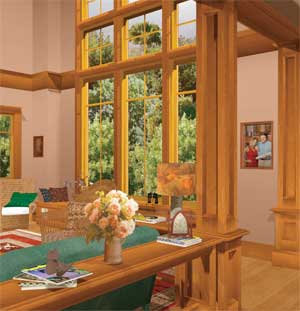
Timber accentuated living room with double height stud

A family sized kitchen and breakfast area
Need to have more information, then visit Punch Software’s website below and see what else they can do.
Highly recommended by Chris Brown Co-founder of Interiordezine.com
(please note that we act as an agent and receive a commission on any of the Punch Software that we sell)
